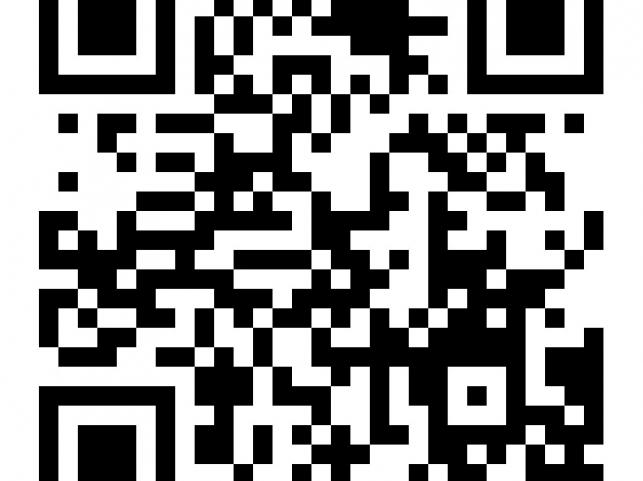GBSHSE SSC Result 2025: Goa Class 10 Results to Be Announced Today at 5 PM; Here's How to Check
By Lokmat English Desk | Updated: April 7, 2025 16:16 IST2025-04-07T16:13:32+5:302025-04-07T16:16:09+5:30
The Goa Board of Secondary and Higher Secondary Education (GBSHSE) will announce the SSC result 2025 at 5 p.m. ...
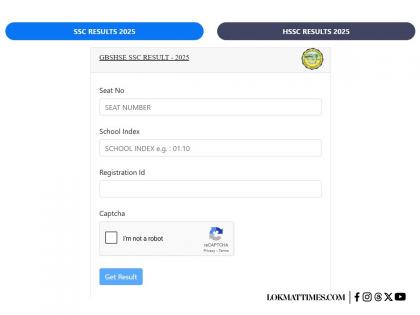
GBSHSE SSC Result 2025: Goa Class 10 Results to Be Announced Today at 5 PM; Here's How to Check
The Goa Board of Secondary and Higher Secondary Education (GBSHSE) will announce the SSC result 2025 at 5 p.m. today (April 7) at its official websites at gbshse.in or results.gbshsegoa.net. Students who appeared for the GBSHSE 10th examination can download and view their mark sheet once the links are activated after the announcement of the last 10 Goa results.
The board advised students to have their documents and credentials ready when logging in to the official website to check their mark sheets. One can also check their result via the DigiLocker app and QR code. Candidates who appeared in the Goa Board examination for class 10th in March 2025 can check their marks on their mobile phones through SMS or download their digital mark sheets from DigiLocker for instant and secure access.
How to Check Result?
1. Visit the official website at results.gbshsegoa.net or gbshse.in.
2. From the home page, search for the link "Goa Board SSC Result 2025."
3. Enter your seat number and other credentials like death of birth, etc.
4. Enter the given "captcha" to see the result.
How to Check Marks on Mobile Phone via SMS?
Go to your SMS section on your mobile and type ‘RESULT GOA10 ROLLNO’ and send it to 56263 or 5676750. You will receive reply from Goa Board with marks and result details.
Goa Board of Secondary and Higher Secondary Education - Class X (SSC) Results #ComingSoon on DigiLocker. Students will soon be able to access their digital marksheets anytime, anywhere through #DigiLocker. Stay tuned for official updates! pic.twitter.com/IFSRjevEdu
— DigiLocker (@digilocker_ind) April 7, 2025
How to Check GBSHSE SSC Result 2025 on DigiLocker?
1. Download the DigiLocker application from the Play Store or App Store. You can also visit the official website at digilocker.gov.in.
2. Login with your registered mobile number.
3. Go to the 'Issued Documents' area.
4. Enter your Aadhaar number to download the Goa SSC mark sheet.
5. Click on "Get Document" to see and download your digital mark sheet.
Goa Board SSC via QR Code
Candidates can also check the Goa Board SSC Class 10 result 2025 through the QR Code. To download the digital mark sheet, the students can easily scan the QR Code.
Open in app