How To Find Your Polling Booth and Name On Voters List For Maharashtra Assembly Election 2024; Check Steps Here
By Lokmat English Desk | Updated: November 19, 2024 11:33 IST2024-11-19T11:32:28+5:302024-11-19T11:33:11+5:30
The voters, including Gen "Z," who is going to vote for the first time in Maharashtra Assembly elections this ...
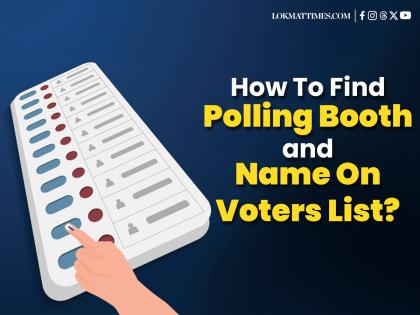
How To Find Your Polling Booth and Name On Voters List For Maharashtra Assembly Election 2024; Check Steps Here
The voters, including Gen "Z," who is going to vote for the first time in Maharashtra Assembly elections this year, will exercise their franchise on Wednesday, November 20. 288 constituencies in various districts of the state will go to polls in a single phase. Therefore, Brihanmumbai Municipal Corporation (BMC) in Mumbai has declared a public holiday so that everyone can participate in the festival of democracy.
Maharashtra will witness a battle between the ruling Mahayuti alliance, comprising the BJP, Eknath Shinde-led Shiv Sena, and Ajit Pawar-led Nationalist Congress Party (NCP), and the opposition alliance Maha Vikas Aghadi (MVA), which includes Congress, the Shiv Sena (Uddhav Balasaheb Thackeray), and the Sharad Pawar-led NCP faction.
How to Vote?
The eligible voters need to carry their voting card or valid identity proof to the polling station to cast their votes by locating it and finding online details, including the "yadi number" and room number. Voting will be held in Maharashtra between 7 am to 5 pm.
Here is step-by-step guidance to find your information and name in the voters list online before visiting the voting booth.
To visit your polling station, you should know your EPIC number, which is embedded in your Election Photo ID Card (EPIC). The front of the voting card contains a 10-digit unique number.
Also Read | No Voting Card? 12 Documents Other Than Voter ID Allowed for Polling in Maharashtra Assembly Election 2024.
How to Find Your Area Polling Booth Online?
1. You need to first check your name on the voters list online by visiting the official website of the Election Commission at electoralsearch.eci.gov.in and selecting your state and language.
2. Enter name, middle name, last name, followed by date of birth, age and gender.
3. Also, write about your district and assembly constituency.
4. Enter the captcha and click on search.
5. Your name and other details will reflect alone with the voting location.
Follow These Simple Steps, From Verifying Your Name in the Electoral Roll
How to Find Your Area Polling Booth Using Mobile Number?
1. Visit the official website at electoralsearch.eci.gov.in and select your language and state.
2. Then enter your registered mobile number and captcha code.
3. Send One Time Password (OTP) to your registered mobile number.
4. Enter OTP and click on the search button.
5. Your name and other details will appear on the voters' list.
How to Find Your Area Polling Booth EPIC Number?
1. Visit the official website as given above.
2. Enter your EPIC number and captcha code.
3. Then click on ‘search’.
4. Your name and other details will appear on the voters' list.
Open in app